Just follow these simple steps ( I am using the Ajaxcontroltoolkit library
as an example here)
Download Sandcastle (http://www.codeplex.com/Sandcastle).
Download and install Sandcastle Help File Builder (http://www.codeplex.com/Wiki/View.aspx?ProjectName=SHFB).
Check http://www.ewoodruff.us/shfbdocs/Index.aspx?topic=html/8c0c97d0-c968-4c15-9fe9-e8f3a443c50a.htm for other requirements. If you have Visual Studio installed, you should probably be good.
Run SandcastleBuilderGUI.exe, Create a new project and save it in the same location as your solution file. You can add it to the solution for easier version control maintenance.
Add your main assemblies to be documented using the Add button. Make sure your Visual studio project for that assembly is set up to generate xml documentation file (Project->Properties->Build->XML Documentation file should be checked).
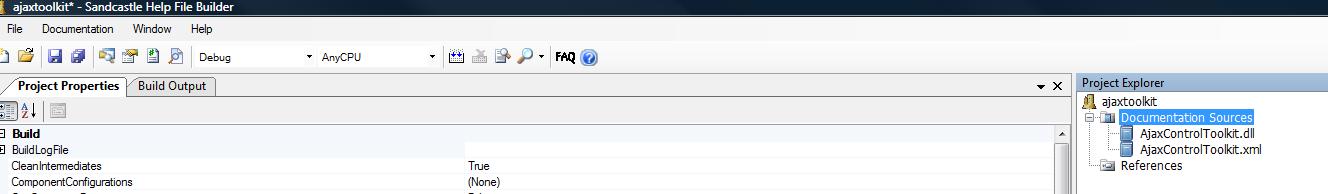
- In Project Properties within Sandcastle Help File Builder
a. Under Build -> Dependencies, Add the folder containing all the referenced assemblies, or add them individually.
b. Select the correct version under Build ->FrameworkVersion.
c. Under Build -> HelpFileFormat, choose the output type (chm and/or website).
d. Under Help File, you can add things like copyright, header, footer, feedback email address etc.
e. Set visibility for different type of members under Visibility.
At this point you can build project within Sandcastle Help File Builder to create help file manually. You can see an example of sample output here.
To create the help file from the command prompt, use SandcastleBuilderConsole.exe and pass the path to the help project file as a parameter. E.g.
“C:\Program Files\EWSoftware\Sandcastle Help File Builder\sandcastlebuilderconsole.exe” “C:\utils\libs\ajaxcontroltoolkit_help.shfb”.
This can be used in a post-build event to automate the generation of help files.
