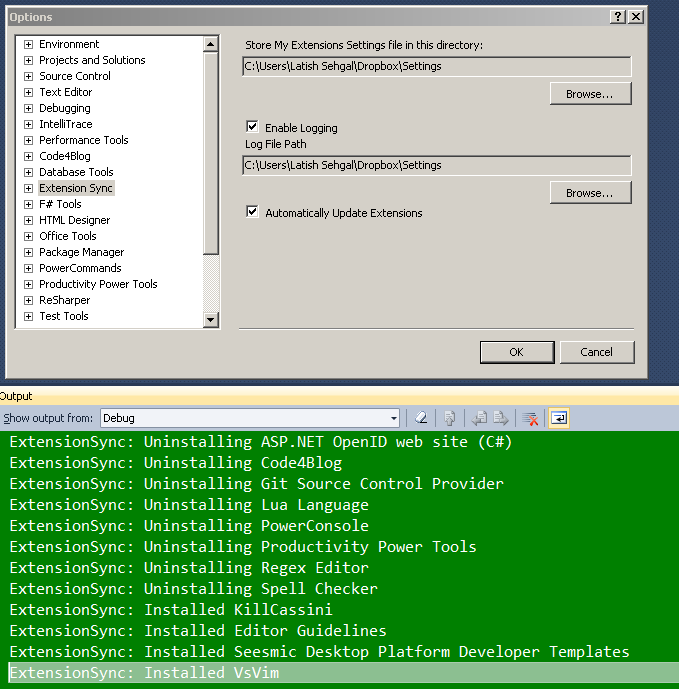I released a new version of ExtensionSync today. You can get it on the Visual Studio Gallery. Read this post to get an idea of how the extension works. Besides bug-fixes (and refactoring), the new features in this release are:
AutoUpdate: You can enable autoupdate of installed extensions now, instead of manually having to install updates to all your extensions. Previously, you had to do this manually.
Logging: The ExtensionSync activity can now be logged to a file.
ExtensionSync now watches for file change and updates extensions on settings file change rather than on Visual Studio startup. This feature was added after I found that some of the users use ExtensionSync to share extensions with other devs, and that the settings file can be updated while a Visual Studio instance is still open.
All the settings can be configured in Tools->Options->ExtensionSync.
The code is available on github. If you face any problems with the extension, please open a bug there.